
Volunteer FAQs
Frequently Asked Questions
Where do I start?
You can start your volunteering by registering on our website. This website is best viewed on Google Chrome. There are three ways to access the registration for volunteers.
You can see the registration form by clicking on the top right corner of the webpage (LOG IN), and click on "Not a member? Register" located at the bottom left of the pop-up.
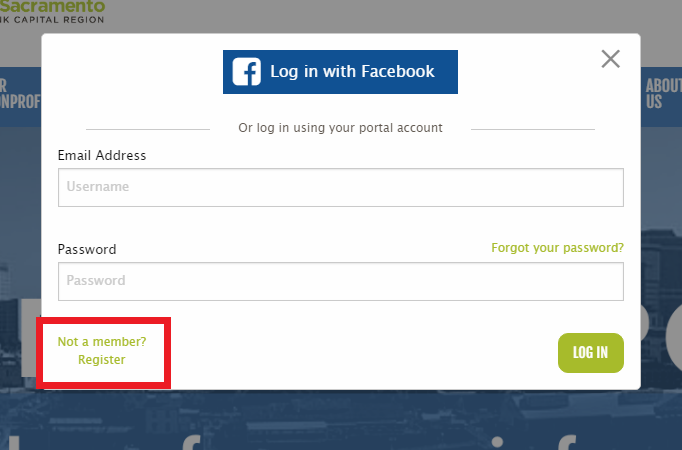
You can also access the registration form by clicking on "For Volunteers > Become a Volunteer > Sign Up/Registration" located on the Menu Bar of this page.
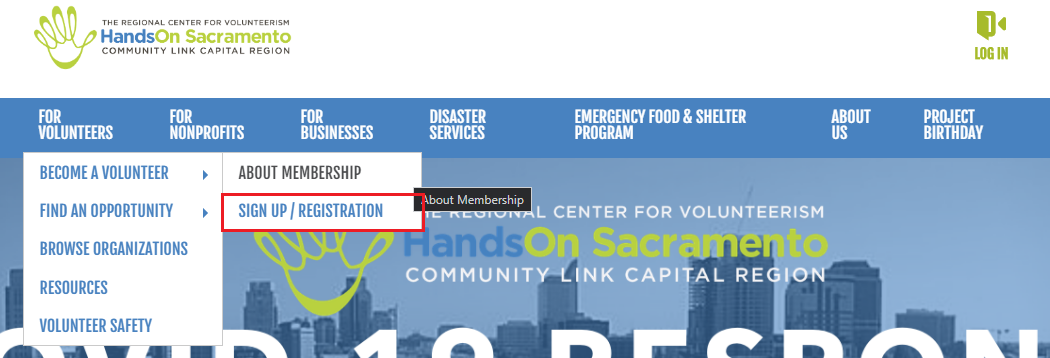
Type in "handsonsacto.org/volunteer-sign-up" at the address bar.
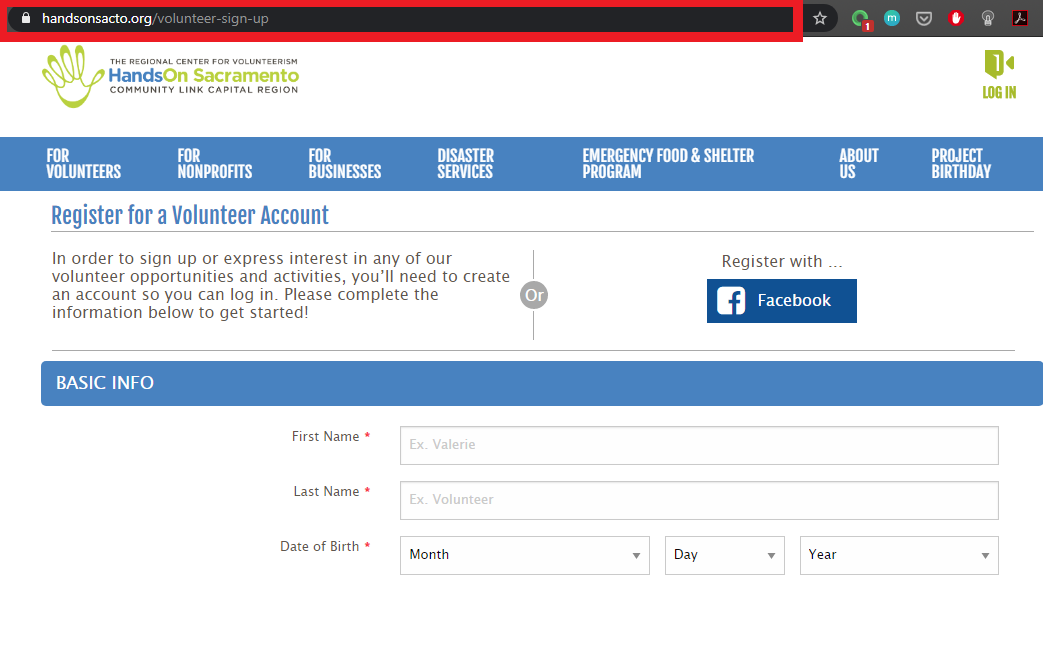
Fill up the form. Make sure to fill in the blanks with asterisks as they are required fields. Once you filled up the form, click "Submit" at the bottom of the page.
How do I search for a volunteer opportunity?
There are many ways to sign up for a volunteer opportunity. First, explore our website to get some ideas about where your passion lies. Do you like to work with animals? How about seniors? List some things you want to do to give back to your community.
You can start your search by looking at our Volunteer Opportunity Calendar. You can find upcoming volunteer events and ongoing opportunities. You can click on "For Volunteers > Find an Opportunity > Calendar" to get started.
You can also type in "hansonsacto.org/calendar" in the address bar to go to the Volunteer Opportunity Calendar.
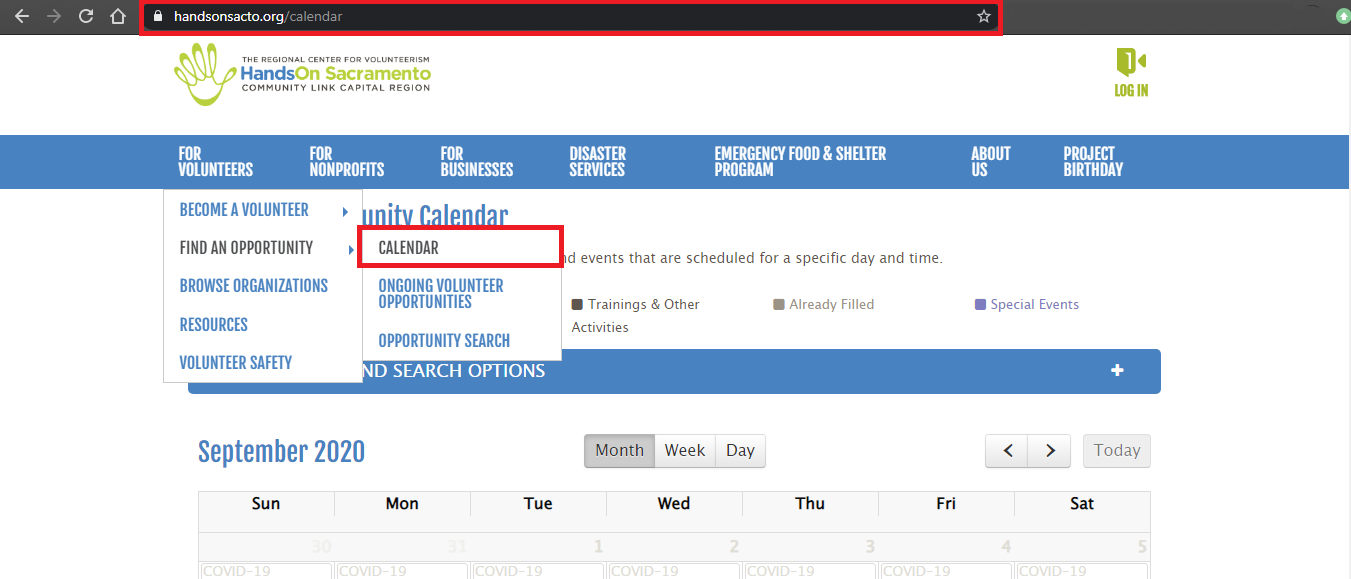
You may also want to check out the Ongoing Volunteer Opportunities page, located at "For Volunteers > Find an Opportunity > Ongoing Volunteer Opportunities," or type in "https://www.handsonsacto.org/Ongoing-Volunteer-Opportunities" in the address bar.
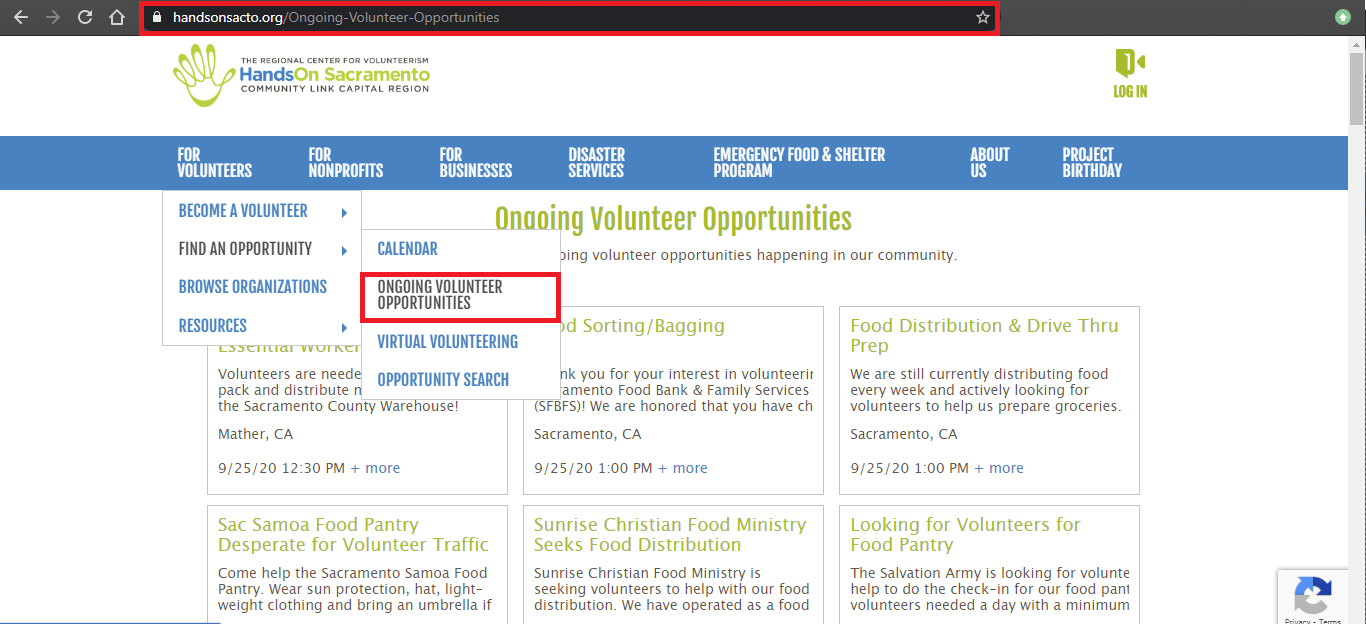
We also offer Virtual Volunteer Opportunities! Virtual Volunteering is not new, but volunteering in the comfort of your own place is a safe way to help your community. You can check out your virtual volunteer options when you go to "For Volunteers > Find an Opportunity > Virtual Volunteering Ideas" or type in "https://www.handsonsacto.org/virtual-volunteering" in the address bar.
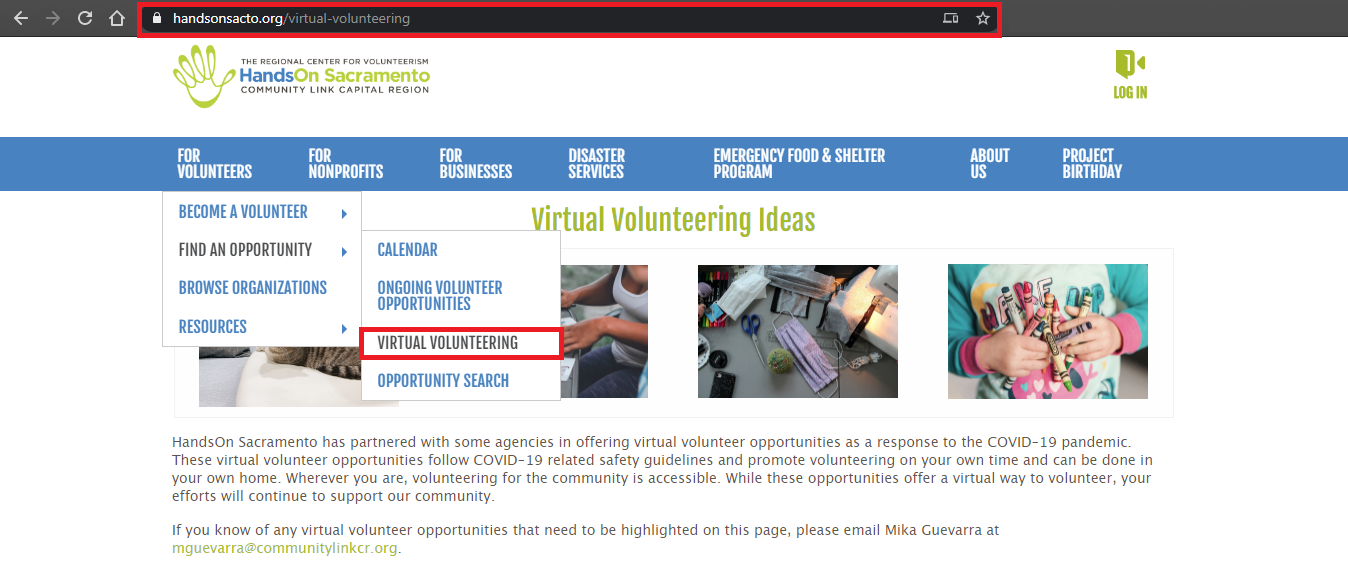
Lastly, if you know the keywords to the volunteer opportunity you like, you can use the search bar located on the front page.
Make sure to read the description of the volunteer opportunity you chose before signing up or expressing interest in the volunteer opportunity.
How do I sign up for a volunteer opportunity?
When you found a volunteer event that you like to participate in, scroll down to a date and shift that you like, and click on "Sign Up" or "Express Interest". If you have any questions, you may email the Opportunity Leader listed on the signup date.
Once you sign up, you will receive a notification that you have successfully signed up for the volunteer opportunity. Depending on the number of volunteers needed, you may be put on the waiting list. In which case, you may contact the Opportunity Leader and follow up with them if you want to volunteer for their event. You have the option to add the volunteer opportunity in your calendar and sign up for another opportunity.
You will also receive an email confirming your sign up as a volunteer.
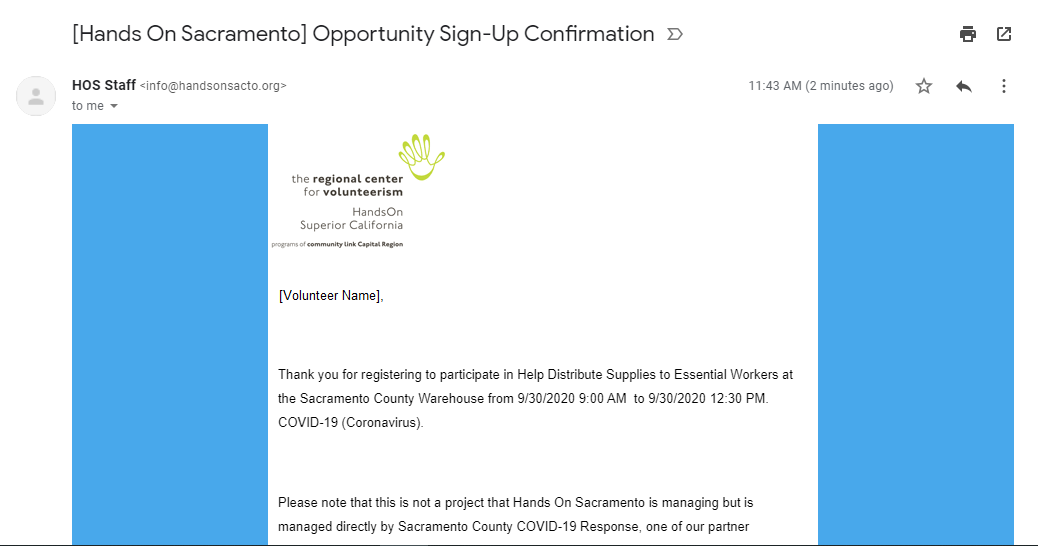
You can check out your Account Overview when you go to "For Volunteers > My Account" or "For Volunteer > My Account > Overview" to see your upcoming volunteer events. You can also type in "https://www.handsonsacto.org/volunteer-account-overview" in the address bar when you are logged in to the HandsOn Sacramento website.
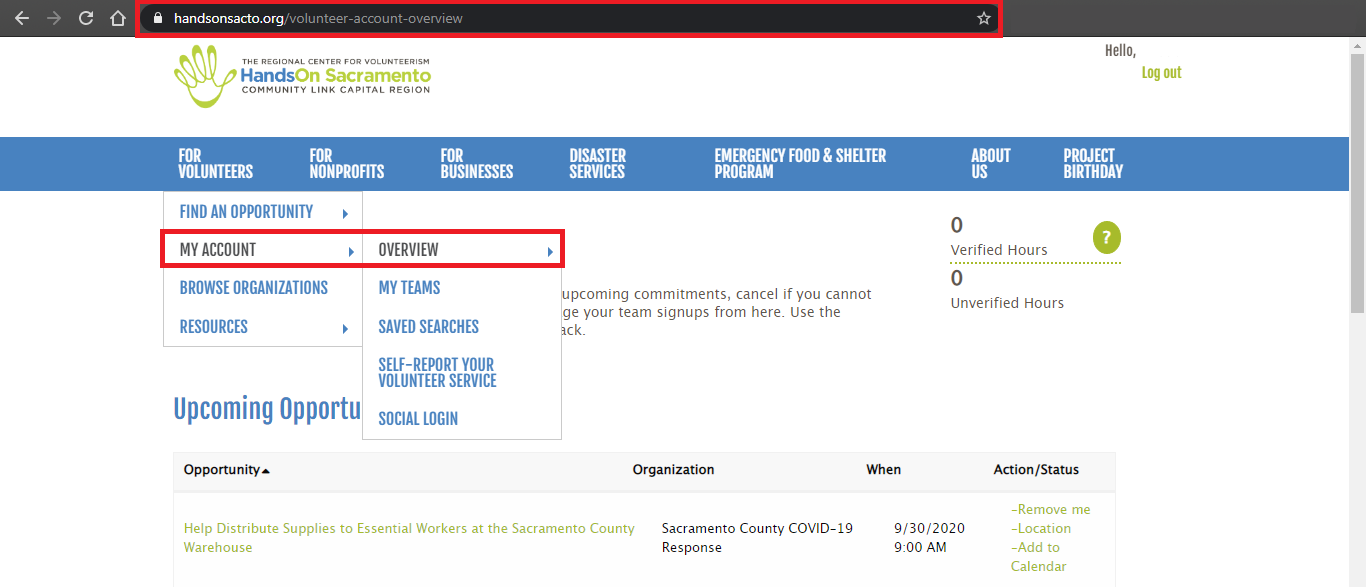
What if I don't make it to my volunteer opportunity?
We're sorry you can't make it to your opportunity! Here's how to do it. Go to "For Volunteers > My Account" or "For Volunteers > My Account > Overview," look for the volunteer opportunity, then locate the "Remove Me" link under "Action/Status." You will encounter a prompt that will ask you to remove yourself from the opportunity.
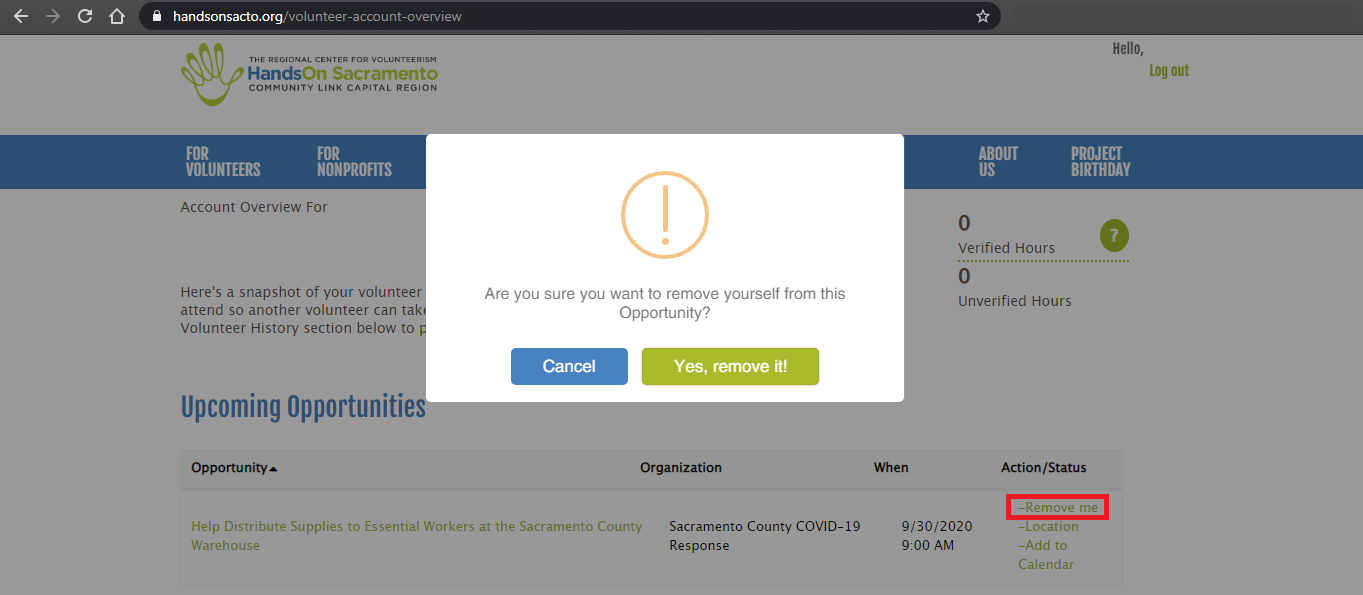
Another prompt will confirm that you have removed yourself from the volunteer opportunity.
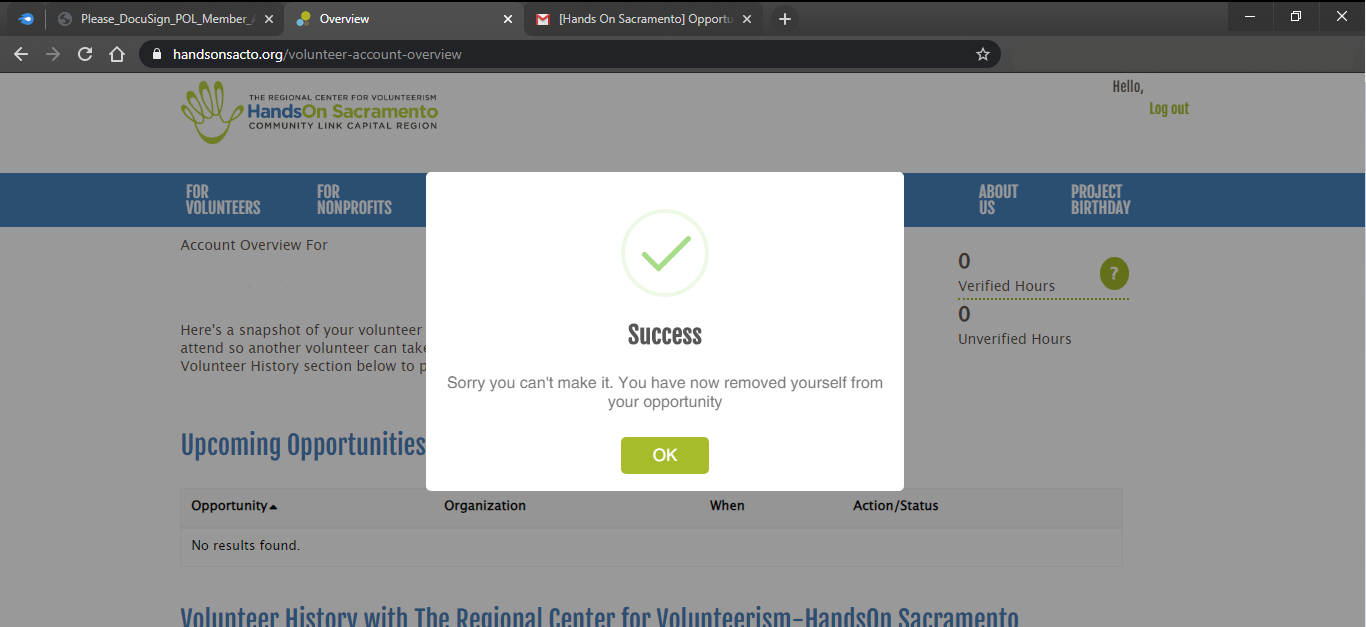
Is it safe to volunteer?
You can safely volunteer by following the guidelines developed by California Volunteers in accordance with the California Department of Public Health's safety guidelines. You can check out how to volunteer safely by visiting our "Volunteer Safety" page.
Our Agency Partners are vetted and follow CDC guidelines to provide a safe environment for their volunteers, staff, and their community. Make sure to check the safety guidelines with your Opportunity Leader before heading out to volunteer.
I signed up for a volunteer opportunity. When will I get contacted?
If the date of your volunteer event is approaching, please contact your Opportunity Leader or check your volunteer opportunity's sign up page and look for the contact listed in the description. If you receive no response after two days, please contact Holly Brown hbrown@communitylinkcr.org
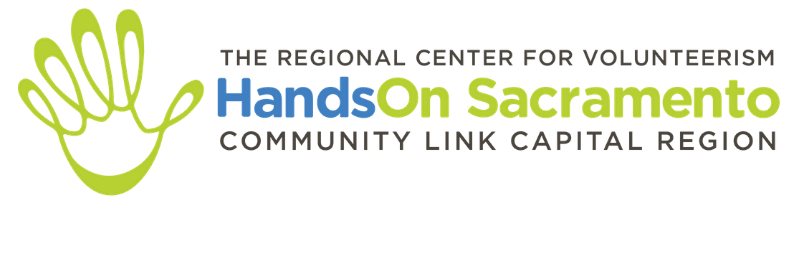

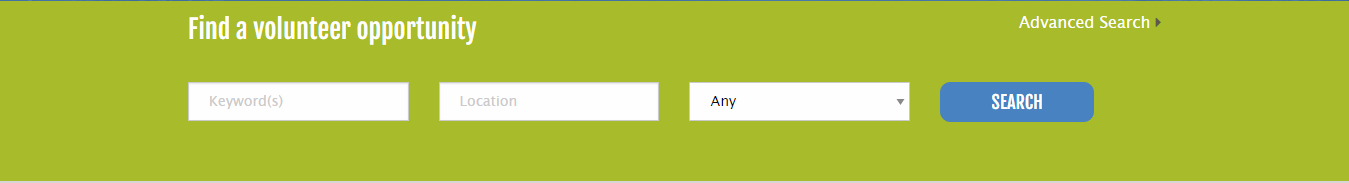
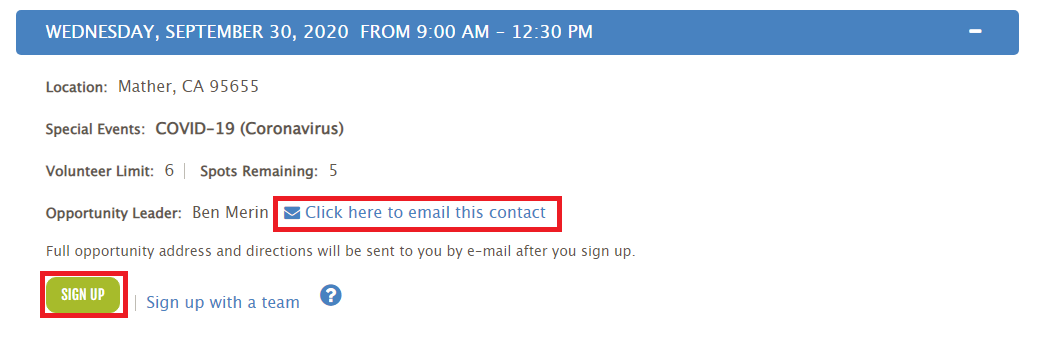
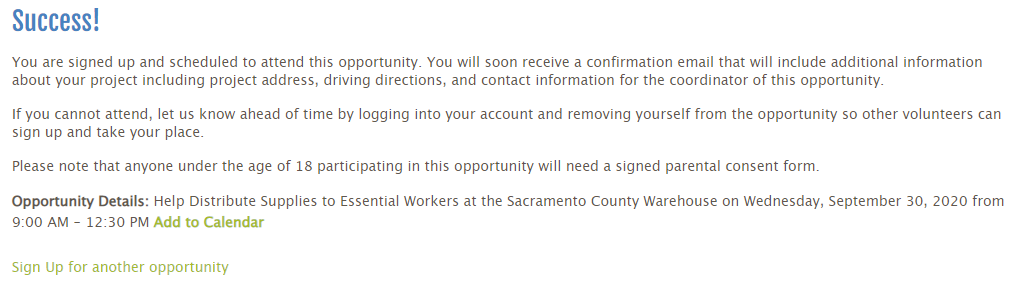





Give. Advocate. Be our Volunteer!